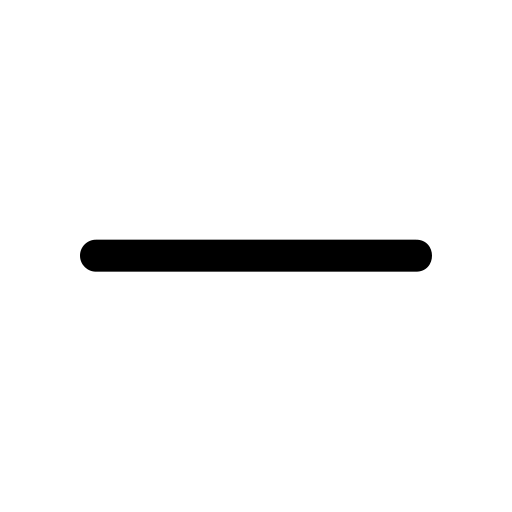The "Send Feedback" button is typically located within the CMS interface, easily accessible to users. By clicking on the button, users can open a feedback form or support ticket submission page. This form allows them to describe the problem they encountered, provide details about the issue, or explain their assistance requirements.
The feedback form may include fields for users to specify the nature of the problem, select relevant categories or topics, and attach any supporting files or screenshots. This ensures that users can provide comprehensive information to the support team, facilitating a faster and more accurate response.
Once users submit their feedback or support request, it is sent directly to the support team responsible for assisting with TheWALL360 CMS. This allows the support team to receive and prioritize user inquiries efficiently, ensuring that they can promptly address any issues or concerns raised.
The "Send Feedback" feature aims to enhance the user experience by providing a direct channel of communication with the support team. Users no longer need to resort to external methods of contact, such as email or phone calls, to report problems or seek assistance. This feature simplifies the process and reduces the time and effort required to communicate with the support team.
From the support team's perspective, the "Send Feedback" feature helps centralize user inquiries and feedback. It allows them to manage and track user support requests effectively, ensuring that no user concerns go unnoticed. The feature may also include tools for the support team to categorize and prioritize incoming requests, enabling them to provide timely and efficient assistance.
By facilitating direct communication and feedback, the "Send Feedback" button feature fosters a collaborative and responsive environment. It demonstrates a commitment to addressing user needs, improving the platform, and providing exceptional customer support.