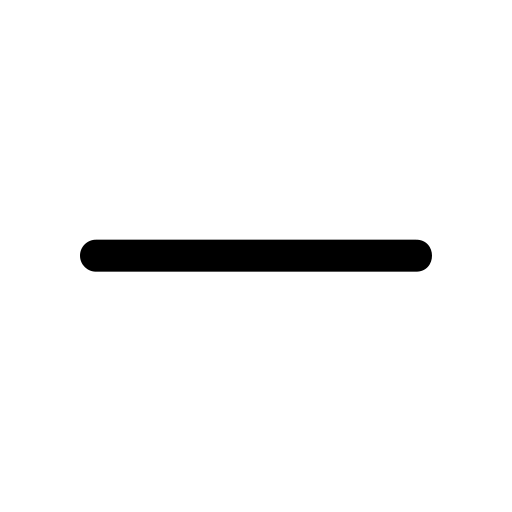Designing categories involves organizing and structuring the content on the website. Users can create new categories, modify existing ones, or even remove categories that are not relevant to their website's content. This allows for a tailored and intuitive browsing experience for visitors, as they can easily navigate and find the desired information.
Similarly, designing article features provides users with the ability to enhance the presentation and functionality of their articles. This may include customizing the layout, incorporating multimedia elements such as images or videos, and adding interactive features like comments or social media sharing buttons. By editing the original template, users can ensure that their articles have a cohesive and visually appealing look that aligns with their brand or personal style.
Moreover, the feature extends to selecting typography, which refers to the style, size, and formatting of the text on the website. Users can choose from a variety of fonts and styles to establish a consistent visual identity and enhance readability. This customization option allows users to align the typography with the overall design aesthetic of their website and create a cohesive and engaging user experience.
The user interface design aspect of this feature enables users to modify the overall look and feel of their website. This includes customizing the colors, layout, and visual elements such as buttons, menus, and navigation bars. By having control over the user interface design, users can create a visually appealing and user-friendly interface that aligns with their brand image and enhances the overall user experience.
All of these customizations are made possible through the use of a WYSIWYG HTML editor provided by TheWALL360 CMS. WYSIWYG stands for "What You See Is What You Get," meaning that users can make changes and see the immediate visual representation of those changes in real-time. This intuitive editor simplifies the customization process, allowing users to make adjustments easily without requiring extensive technical knowledge of HTML or web design.