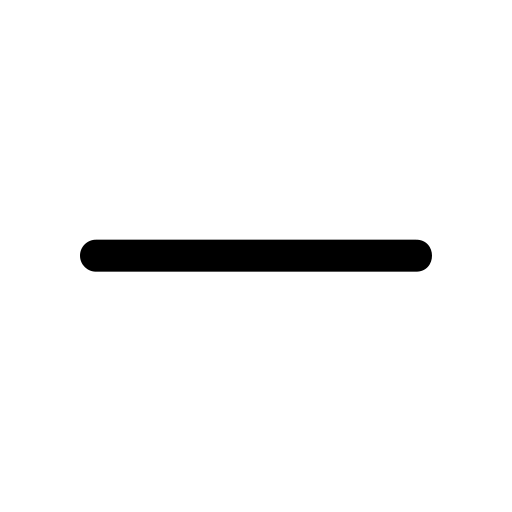One aspect of the Media Manager feature is the ability to add unlimited videos. This means that users are not limited by a specific number of videos they can include on their website. Whether they want to showcase a large collection of videos or regularly update their content with new videos, the CMS allows them the flexibility to do so without any restrictions.
The CMS offers multiple methods for adding videos. One option is the drag-and-drop feature, which simplifies the process by allowing users to simply drag and drop video files from their computer or designated folders directly into the CMS interface. This intuitive method eliminates the need for complicated file uploads and enables users to quickly and effortlessly incorporate their videos into their content.
Another method provided by the Media Manager is the ability to upload videos. Users can browse their computer or local storage to select video files they want to upload to the CMS. This method is particularly useful when users have video files stored in different locations or when they want to upload videos that are not directly accessible on their computer.
Once the videos are added to the CMS, they can be easily managed and organized. The Media Manager likely provides options to categorize and tag videos, allowing users to create a logical structure and make it easier for visitors to find specific videos. This organization feature is especially valuable when dealing with a large number of videos or when users want to group videos by topics or themes.
The Media Manager feature may also include additional functionality such as video playback controls, customizable video players, and options for embedding videos on different pages or sections of the website. These features enhance the overall user experience by providing a seamless and engaging way to interact with video content.