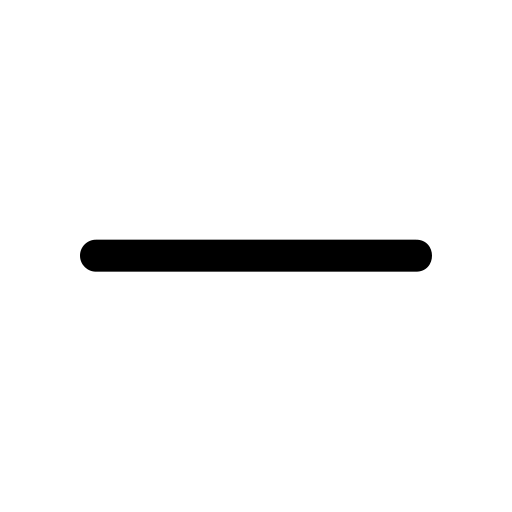Monitoring your “add to cart” or “add to basket” conversion rate, or the number of people who click the “add to cart” or “add to basket” button on your ecommerce store, is important for optimizing your ecommerce store’s conversion rate.
The Wall360 platform allows you to place “add to cart” or “add to basket” buttons not just on the top of the product page, but also on the bottom of the page and beside the product on a catalog page, to make it easier for customers to add items to their cart or basket.
The “add to basket”:
For an ecommerce website, there are two main objectives here:
- Move the shopper nearer to completing their purchase, which often means sending them to the “basket page”.
- Move the shopper to buy other items, which is best served by keeping visitors on the product page with a strong notification of the “add to basket”.
The way to buy now may not be suitable for all types of electronic stores, for example, food and beverage stores, the buy now button will not be suitable for them, as the customer wants to add many different products to the shopping cart to make the order and take advantage of the comprehensive shipping on all orders that he made out.
We will be very happy to hear your feedback on this new feature. If you are not a “TheWALL 360” surfer, we advise you to join the club very soon since other new interesting features are on the way.